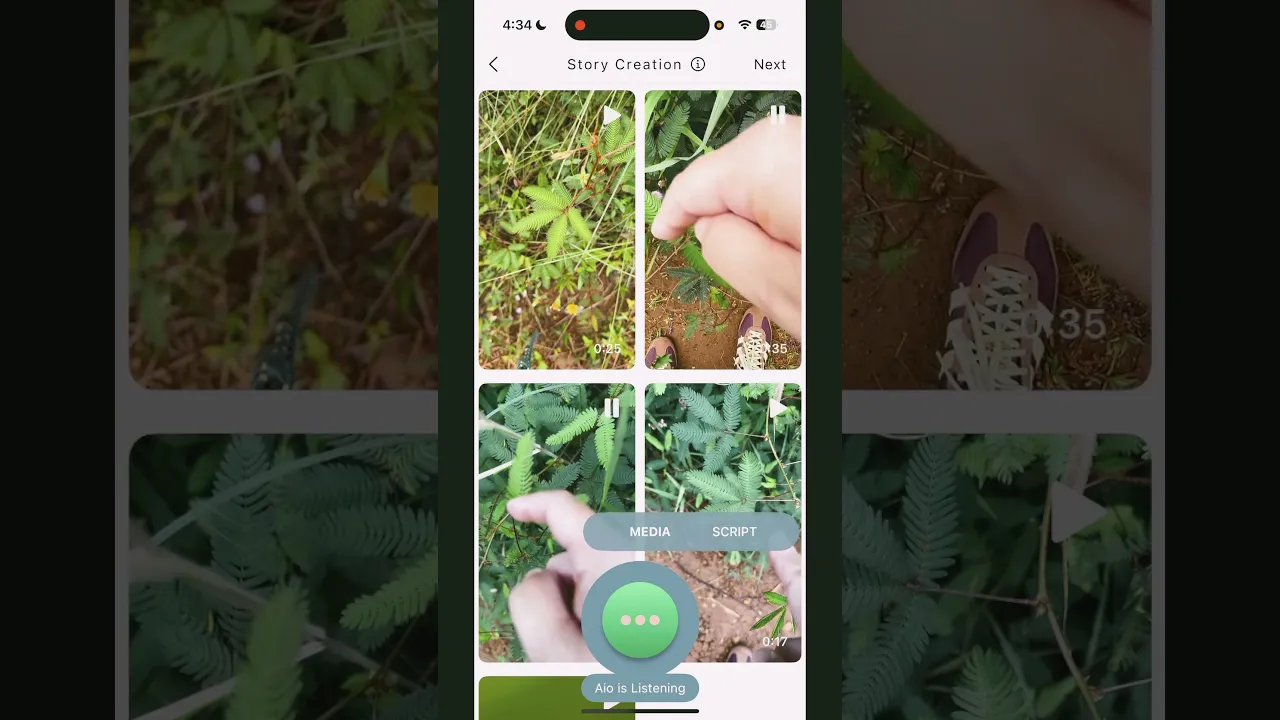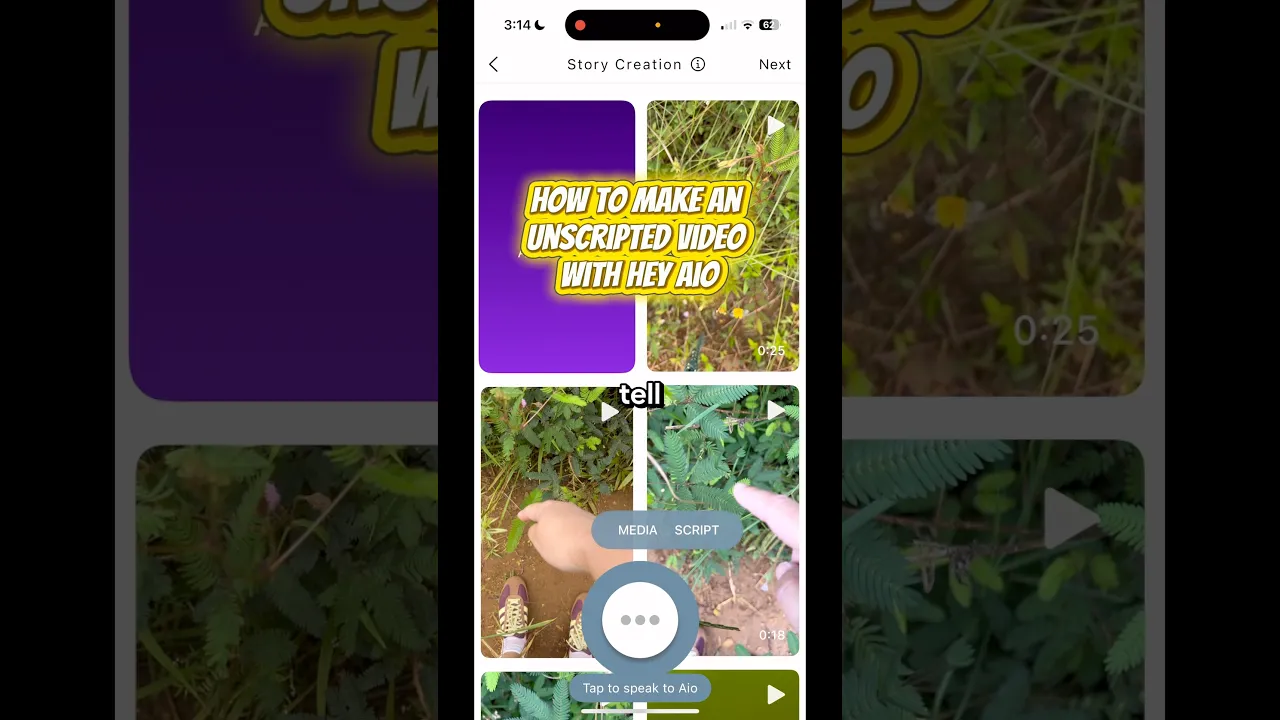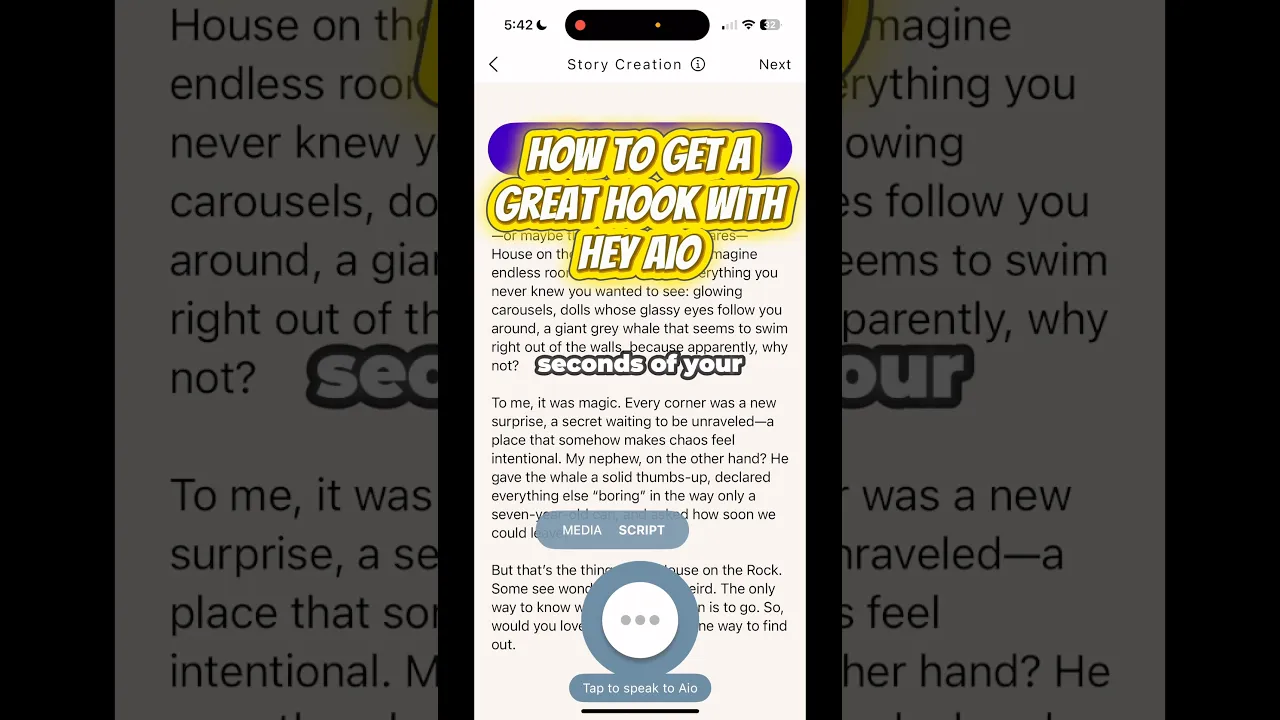


Coming Soon! Turn your message into a music video
Quick Start
Start Here:
Voiceover videoStart Here:
Music Video3 Quick Tips
Drafting a ScriptHow-to Undo?
What types of video can I make with Hey Aio?
What types of video can I make with Hey Aio?
What kind of footage should I use?
What kind of footage should I use?
How do I make a video with Aio?
How do I make a video with Aio?
What can I say to Aio?
What can I say to Aio?
Back to top
Fix a Problem
How-to Undo?
What happed to my script?
Changing the Voiceover or Song
How do I undo the changes Aio have made?
How do I undo the changes Aio have made?
Can I save my project and come back later?
Can I save my project and come back later?
I lost my edits when I hit “back” from the Edits screen. What happened?
I lost my edits when I hit “back” from the Edits screen. What happened?
How do I report bugs or give feedback?
How do I report bugs or give feedback?
Back to top
Learn Hey Aio
100x Your storytelling power
#MadeWithAio Video Inspirations

Business Story
Tell the World What You Do
Share your founder story and team energy in a voiceover video that builds trust and connection with your audience.
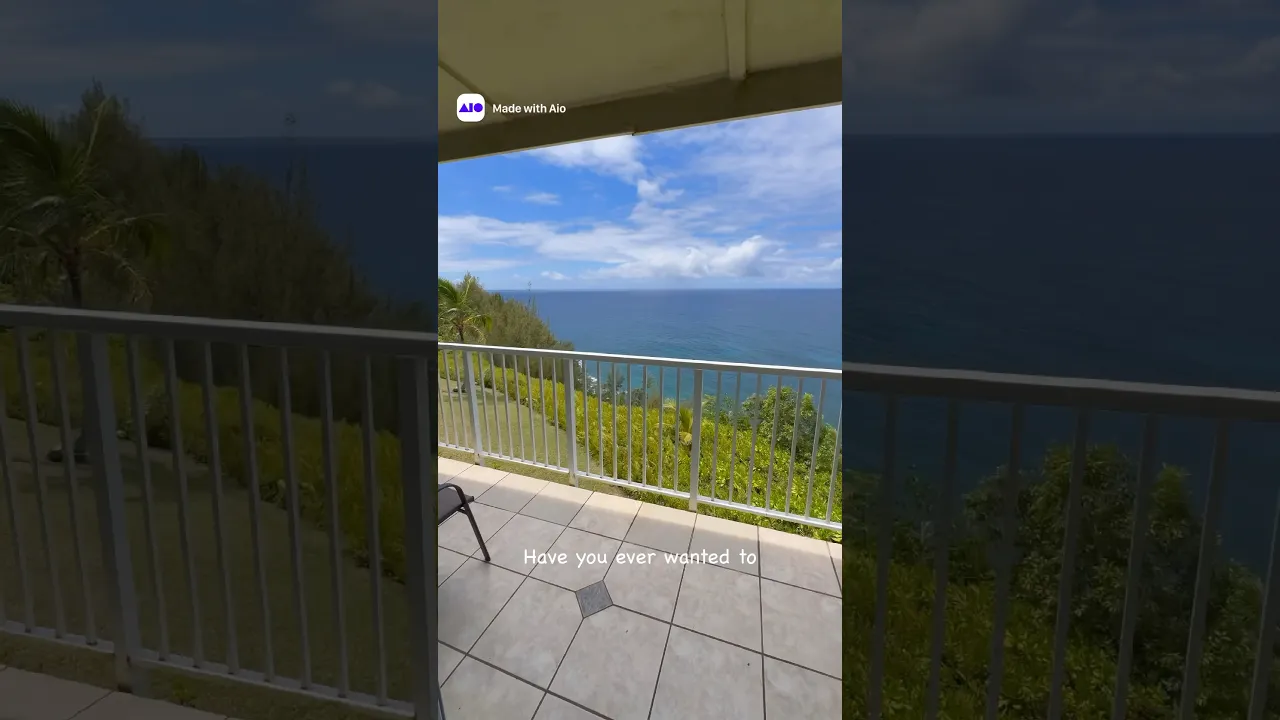
Real Estate Videos
Turn Listings Into Stories
Film a walk-through on your phone—HeyAio takes care of the editing, so every property shines. From cozy corners to big reveals, your video helps people picture themselves right at home.
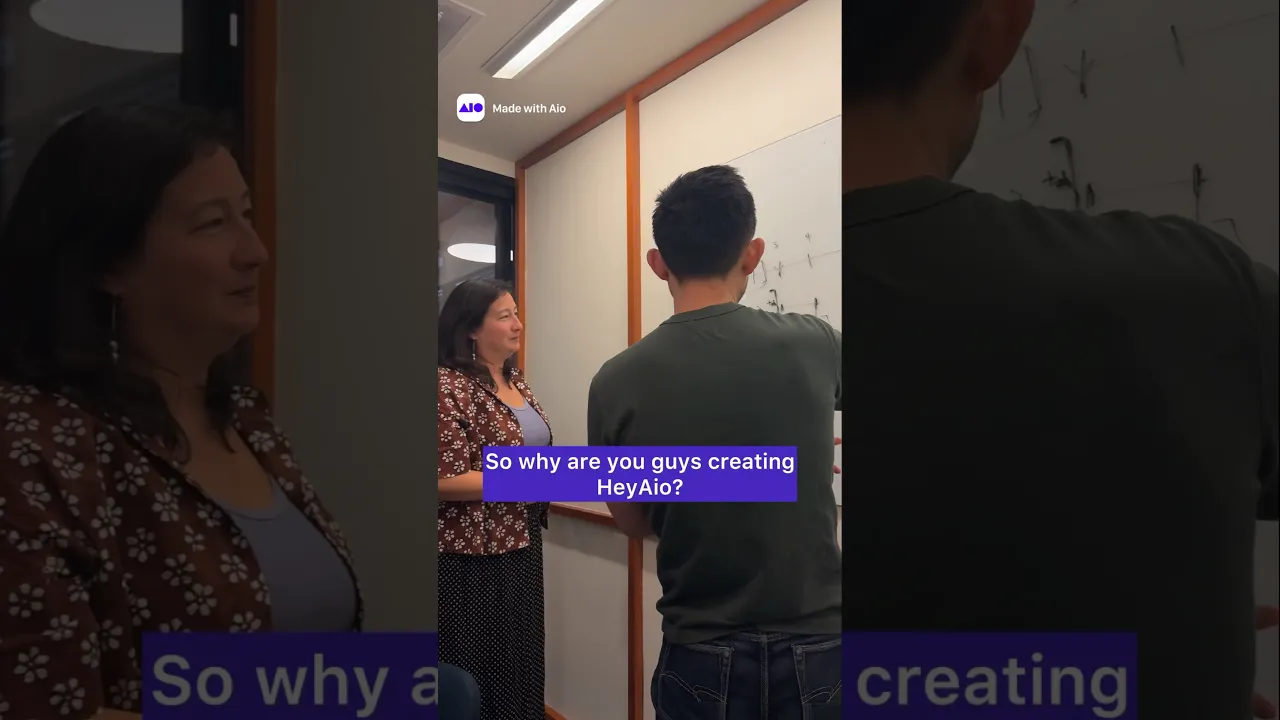
Behind the Scenes
Take People Behind the Curtain
Behind-the-scenes voiceover videos invite your audience into the heartbeat of your work. Show how you do what you do, and let people feel part of the journey—not just the outcome.
Share the Moment
Turn Trips into Stories Worth Sharing
Whether it’s your favorite café, a new office space, or a hidden local gem, Hey Aio makes it easy to share the vibe, the details, the feeling of being there.
Updates
Insights your audience actually watch.
A quick market update is a chance to show you know the neighborhood, the trends, and—most importantly—what they mean from your unique perspective.
See how people use Hey Aio

Getting Started
How-to Undo?
What happed to my script?
Changing the Voiceover or Song
Can I undo the changes Aio have made?
Yes. You can ask Aio to bring back the previous version by saying something like: “Can you bring back the previous script?” “Can you undo that?” “Can you revert to the version with …?” You can also ask for specific tweaks anytime.
Can I save my project and come back later?
Not yet. We’re working on it. For now, try to complete your script and edits in one go.
I lost my edits when I hit “back” from the Edits screen. What happened?
Aio automatically matches your script to your footage. When the script changes, the video has to be re-assembled to match—so any manual edits you made may be lost. Pro tip: The best way to work with Aio is to first refine your script until you’re happy with it and then move to voice selection and editing.
What types of video can I make with Hey Aio?
Hey Aio is a personal video editor you talk to, helping turn your ideas into impactful stories. With Hey Aio, you can create: Vertical short-form videos — perfect for direct sharing and social media Voiceover videos — narrative storytelling with your own voice or use an AI voice Music videos — turn your ideas into a song and a music video
What kind of footage should I use?
Aio creates voice-over videos, so it mutes any existing audio in your clips. You can use both images and videos directly from your phone, but videos usually produce more dynamic results.
How do I make a video with Aio?
Press the circular Aio button and describe the kind of video you want to make. You don't need to tell Aio everything at once— just a few starting details. It will guide you the rest of the way. For example:
What can I say to Aio?
You can ask Aio to change tone, style, or structure. Try:
Back to top
How do I undo the changes Aio have made?
Can I save my project and come back later?
I lost my edits when I hit “back” from the Edits screen. What happened?
How do I report bugs or give feedback?
Start Here:
Voiceover videoStart Here:
Music Video3 Quick Tips
Drafting a ScriptHow-to Undo?
Easiest way to
style a song
Quick Start
Start Here:
Voiceover videoStart Here:
Music Video3 Quick Tips
Drafting a ScriptHow-to Undo?
Frequently
Asked Questions
What types of video can I make with Hey Aio?
Hey Aio is a personal video editor you talk to, helping turn your ideas into impactful stories. With Hey Aio, you can create: Vertical short-form videos — perfect for direct sharing and social media Voiceover videos — narrative storytelling with your own voice or use an AI voice Music videos — turn your ideas into a song and a music video
What kind of footage should I use?
Aio creates voice-over videos, so it mutes any existing audio in your clips. You can use both images and videos directly from your phone, but videos usually produce more dynamic results.
How do I make a video with Aio?
Press the circular Aio button and describe the kind of video you want to make. You don't need to tell Aio everything at once— just a few starting details. It will guide you the rest of the way. For example:
What can I say to Aio?
You can ask Aio to change tone, style, or structure. Try:
How do I undo the changes Aio have made?
What types of video can I make with Hey Aio?
What kind of footage should I use?
How do I make a video with Aio?
CREATORS

Coming Soon! Turn your message into a music video
Quick Start
Start Here:
Voiceover videoStart Here:
Music Video3 Quick Tips
Drafting a ScriptHow-to Undo?
What types of video can I make with Hey Aio?
What kind of footage should I use?
How do I make a video with Aio?
What can I say to Aio?
Back to top
Fix a Problem
How-to Undo?
What happed to my script?
Changing the Voiceover or Song
How do I undo the changes Aio have made?
Can I save my project and come back later?
I lost my edits when I hit “back” from the Edits screen. What happened?
How do I report bugs or give feedback?
Back to top
Learn Hey Aio
100x Your storytelling power
#MadeWithAio Video Inspirations

Business Story
Tell the World What You Do
Share your founder story and team energy in a voiceover video that builds trust and connection with your audience.
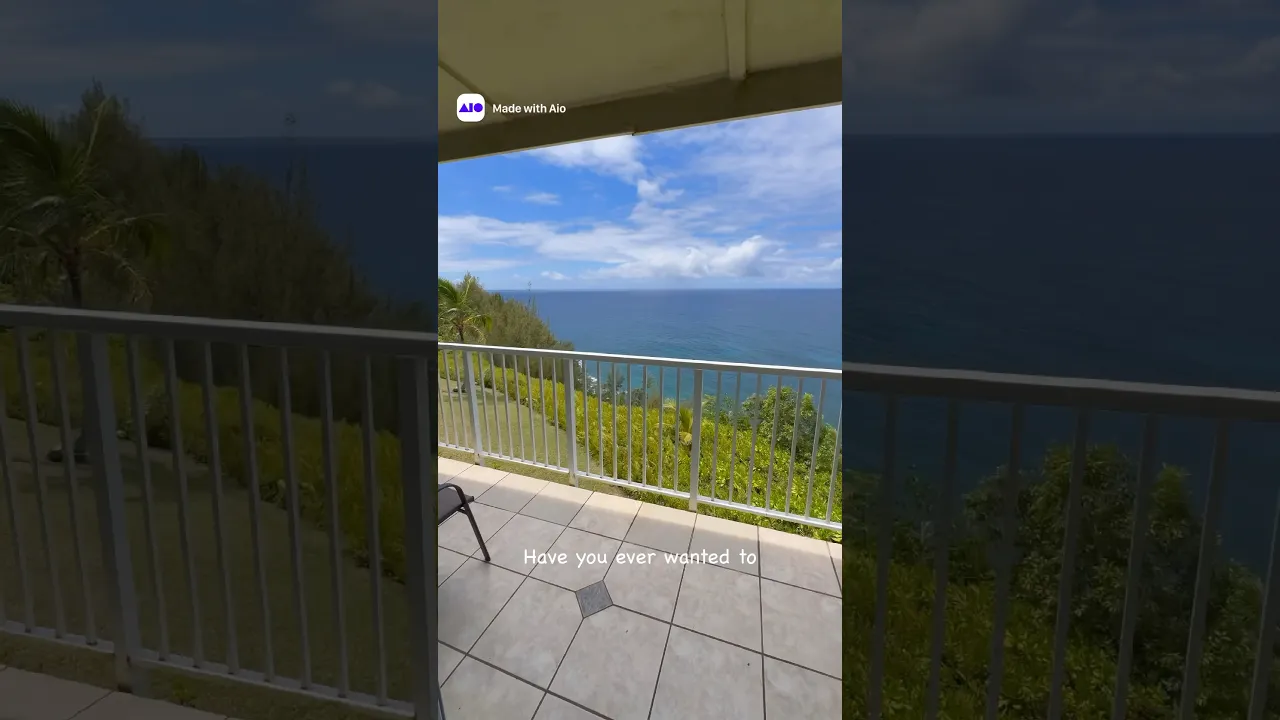
Real Estate Videos
Turn Listings Into Stories
Film a walk-through on your phone—HeyAio takes care of the editing, so every property shines. From cozy corners to big reveals, your video helps people picture themselves right at home.
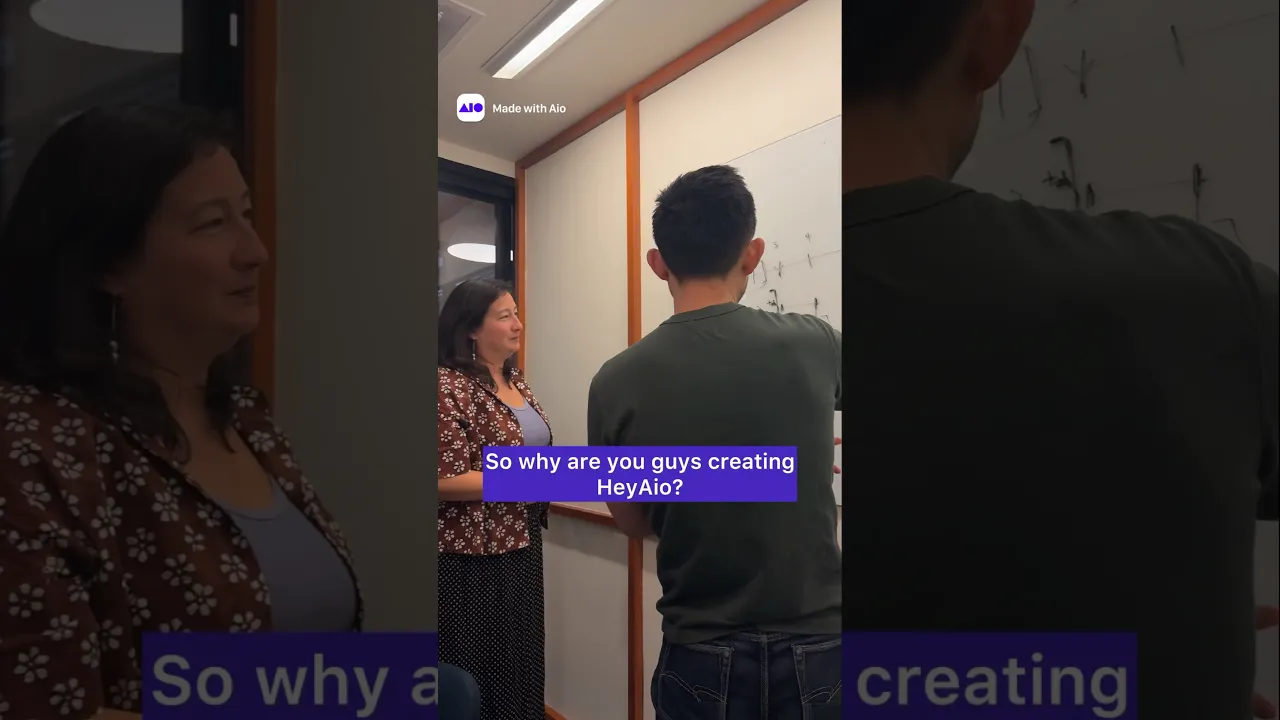
Behind the Scenes
Take People Behind the Curtain
Behind-the-scenes voiceover videos invite your audience into the heartbeat of your work. Show how you do what you do, and let people feel part of the journey—not just the outcome.
Share the Moment
Turn Trips into Stories Worth Sharing
Whether it’s your favorite café, a new office space, or a hidden local gem, Hey Aio makes it easy to share the vibe, the details, the feeling of being there.
Updates
Insights your audience actually watch.
A quick market update is a chance to show you know the neighborhood, the trends, and—most importantly—what they mean from your unique perspective.
See how people use Hey Aio
Fix a Problem
How-to Undo?
What happed to my script?
Changing the Voiceover or Song
Can I undo the changes Aio have made?
Yes. You can ask Aio to bring back the previous version by saying something like: “Can you bring back the previous script?” “Can you undo that?” “Can you revert to the version with …?” You can also ask for specific tweaks anytime.
Can I save my project and come back later?
Not yet. We’re working on it. For now, try to complete your script and edits in one go.
I lost my edits when I hit “back” from the Edits screen. What happened?
Aio automatically matches your script to your footage. When the script changes, the video has to be re-assembled to match—so any manual edits you made may be lost. Pro tip: The best way to work with Aio is to first refine your script until you’re happy with it and then move to voice selection and editing.
What types of video can I make with Hey Aio?
Hey Aio is a personal video editor you talk to, helping turn your ideas into impactful stories. With Hey Aio, you can create: Vertical short-form videos — perfect for direct sharing and social media Voiceover videos — narrative storytelling with your own voice or use an AI voice Music videos — turn your ideas into a song and a music video
What kind of footage should I use?
Aio creates voice-over videos, so it mutes any existing audio in your clips. You can use both images and videos directly from your phone, but videos usually produce more dynamic results.
How do I make a video with Aio?
Press the circular Aio button and describe the kind of video you want to make. You don't need to tell Aio everything at once— just a few starting details. It will guide you the rest of the way. For example:
What can I say to Aio?
You can ask Aio to change tone, style, or structure. Try:
Back to top
How do I undo the changes Aio have made?
Can I save my project and come back later?
I lost my edits when I hit “back” from the Edits screen. What happened?
How do I report bugs or give feedback?
Start Here:
Voiceover videoStart Here:
Music Video3 Quick Tips
Drafting a ScriptHow-to Undo?
Easiest way to
style a song
Quick Start
Start Here:
Voiceover videoStart Here:
Music Video3 Quick Tips
Drafting a ScriptHow-to Undo?
Frequently
Asked Questions
What types of video can I make with Hey Aio?
Hey Aio is a personal video editor you talk to, helping turn your ideas into impactful stories. With Hey Aio, you can create: Vertical short-form videos — perfect for direct sharing and social media Voiceover videos — narrative storytelling with your own voice or use an AI voice Music videos — turn your ideas into a song and a music video
What kind of footage should I use?
Aio creates voice-over videos, so it mutes any existing audio in your clips. You can use both images and videos directly from your phone, but videos usually produce more dynamic results.
How do I make a video with Aio?
Press the circular Aio button and describe the kind of video you want to make. You don't need to tell Aio everything at once— just a few starting details. It will guide you the rest of the way. For example:
What can I say to Aio?
You can ask Aio to change tone, style, or structure. Try:
What types of video can I make with Hey Aio?
What kind of footage should I use?
How do I make a video with Aio?
What can I say to Aio?
Back to top

Coming Soon! Turn your message into a music video
Quick Start
Start Here:
Voiceover videoStart Here:
Music Video3 Quick Tips
Drafting a ScriptHow-to Undo?
What types of video can I make with Hey Aio?
What kind of footage should I use?
How do I make a video with Aio?
What can I say to Aio?
Back to top
Fix a Problem
How-to Undo?
What happed to my script?
Changing the Voiceover or Song
How do I undo the changes Aio have made?
Can I save my project and come back later?
I lost my edits when I hit “back” from the Edits screen. What happened?
How do I report bugs or give feedback?
Back to top
Learn Hey Aio
100x Your storytelling power
#MadeWithAio Video Inspirations

Business Story
Tell the World What You Do
Share your founder story and team energy in a voiceover video that builds trust and connection with your audience.
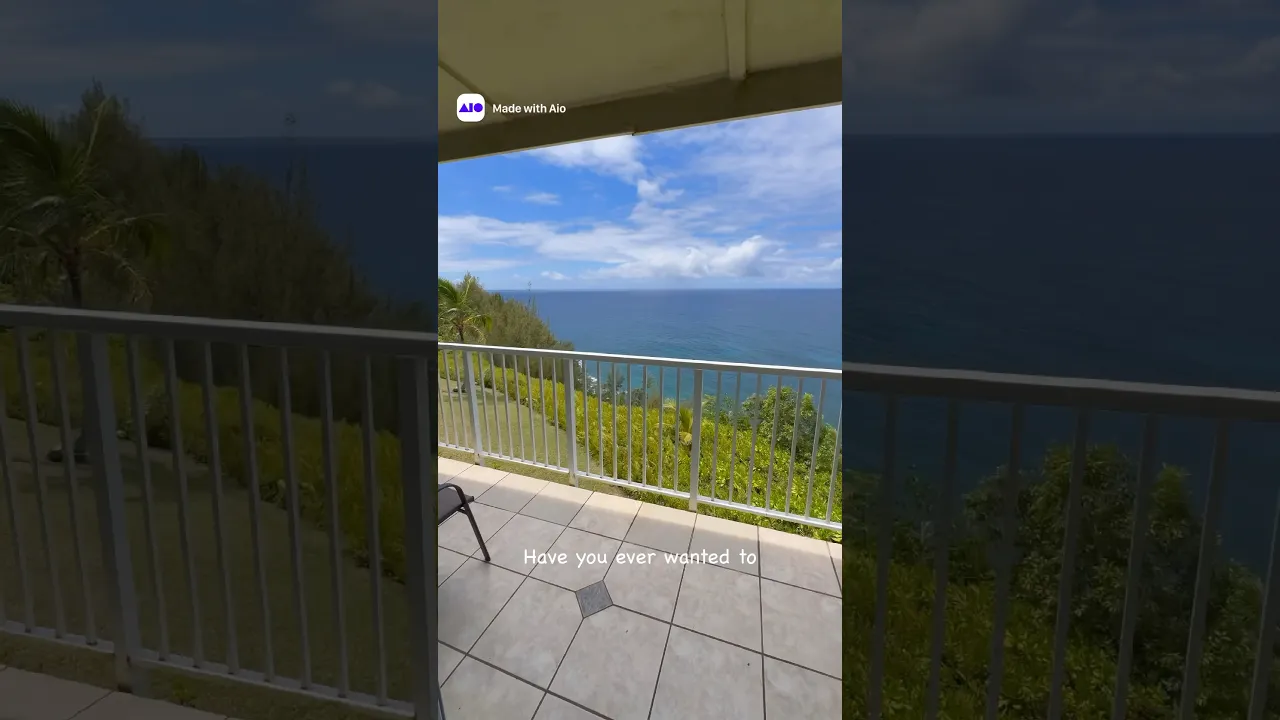
Real Estate Videos
Turn Listings Into Stories
Film a walk-through on your phone—HeyAio takes care of the editing, so every property shines. From cozy corners to big reveals, your video helps people picture themselves right at home.
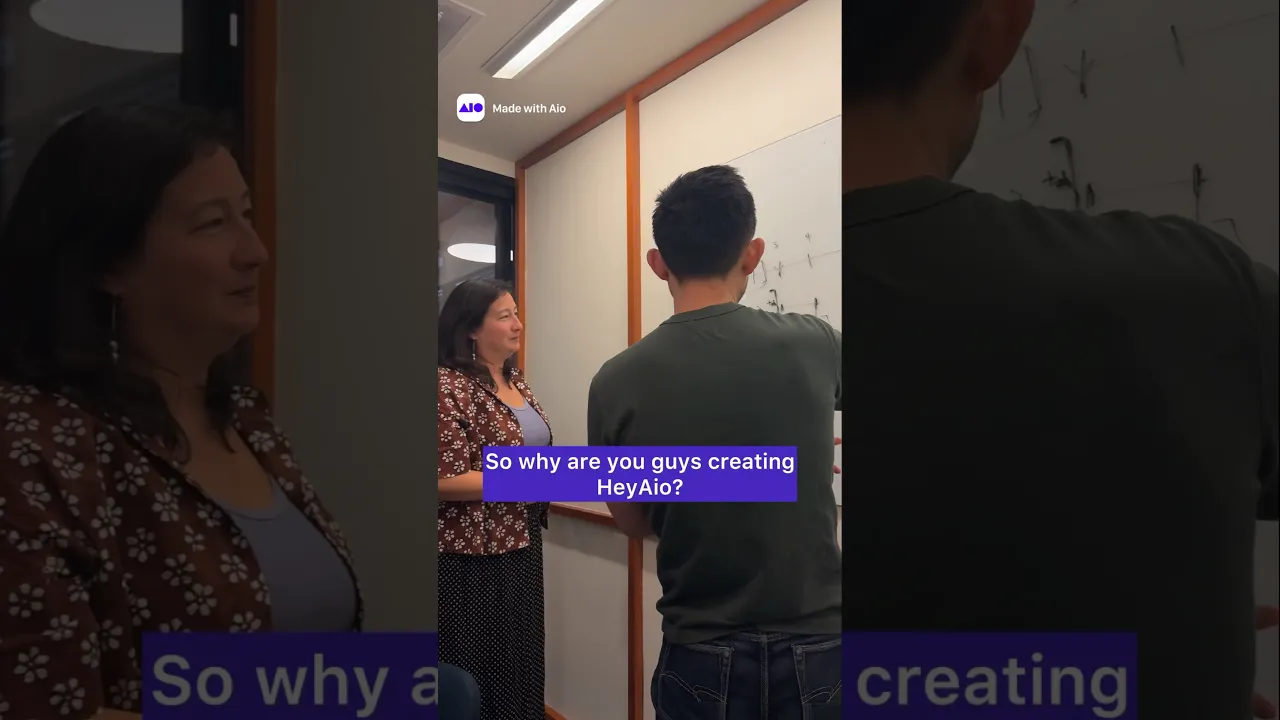
Behind the Scenes
Take People Behind the Curtain
Behind-the-scenes voiceover videos invite your audience into the heartbeat of your work. Show how you do what you do, and let people feel part of the journey—not just the outcome.
Share the Moment
Turn Trips into Stories Worth Sharing
Whether it’s your favorite café, a new office space, or a hidden local gem, Hey Aio makes it easy to share the vibe, the details, the feeling of being there.
Updates
Insights your audience actually watch.
A quick market update is a chance to show you know the neighborhood, the trends, and—most importantly—what they mean from your unique perspective.
See how people use Hey Aio
Fix a Problem
How-to Undo?
What happed to my script?
Changing the Voiceover or Song
Can I undo the changes Aio have made?
Yes. You can ask Aio to bring back the previous version by saying something like: “Can you bring back the previous script?” “Can you undo that?” “Can you revert to the version with …?” You can also ask for specific tweaks anytime.
Can I save my project and come back later?
Not yet. We’re working on it. For now, try to complete your script and edits in one go.
I lost my edits when I hit “back” from the Edits screen. What happened?
Aio automatically matches your script to your footage. When the script changes, the video has to be re-assembled to match—so any manual edits you made may be lost. Pro tip: The best way to work with Aio is to first refine your script until you’re happy with it and then move to voice selection and editing.
What types of video can I make with Hey Aio?
Hey Aio is a personal video editor you talk to, helping turn your ideas into impactful stories. With Hey Aio, you can create: Vertical short-form videos — perfect for direct sharing and social media Voiceover videos — narrative storytelling with your own voice or use an AI voice Music videos — turn your ideas into a song and a music video
What kind of footage should I use?
Aio creates voice-over videos, so it mutes any existing audio in your clips. You can use both images and videos directly from your phone, but videos usually produce more dynamic results.
How do I make a video with Aio?
Press the circular Aio button and describe the kind of video you want to make. You don't need to tell Aio everything at once— just a few starting details. It will guide you the rest of the way. For example:
What can I say to Aio?
You can ask Aio to change tone, style, or structure. Try:
Back to top
How do I undo the changes Aio have made?
Can I save my project and come back later?
I lost my edits when I hit “back” from the Edits screen. What happened?
How do I report bugs or give feedback?
Start Here:
Voiceover videoStart Here:
Music Video3 Quick Tips
Drafting a ScriptHow-to Undo?
Easiest way to
style a song
Quick Start
Start Here:
Voiceover videoStart Here:
Music Video3 Quick Tips
Drafting a ScriptHow-to Undo?
Frequently
Asked Questions
What types of video can I make with Hey Aio?
Hey Aio is a personal video editor you talk to, helping turn your ideas into impactful stories. With Hey Aio, you can create: Vertical short-form videos — perfect for direct sharing and social media Voiceover videos — narrative storytelling with your own voice or use an AI voice Music videos — turn your ideas into a song and a music video
What kind of footage should I use?
Aio creates voice-over videos, so it mutes any existing audio in your clips. You can use both images and videos directly from your phone, but videos usually produce more dynamic results.
How do I make a video with Aio?
Press the circular Aio button and describe the kind of video you want to make. You don't need to tell Aio everything at once— just a few starting details. It will guide you the rest of the way. For example:
What can I say to Aio?
You can ask Aio to change tone, style, or structure. Try:
What types of video can I make with Hey Aio?
What kind of footage should I use?
How do I make a video with Aio?
What can I say to Aio?
Back to top

Coming Soon! Turn your message into a music video
Quick Start
Start Here:
Voiceover videoStart Here:
Music Video3 Quick Tips
Drafting a ScriptHow-to Undo?
What types of video can I make with Hey Aio?
What kind of footage should I use?
How do I make a video with Aio?
What can I say to Aio?
Back to top
Fix a Problem
How-to Undo?
What happed to my script?
Changing the Voiceover or Song
How do I undo the changes Aio have made?
Can I save my project and come back later?
I lost my edits when I hit “back” from the Edits screen. What happened?
How do I report bugs or give feedback?
Back to top
Learn Hey Aio
100x Your storytelling power
#MadeWithAio Video Inspirations

Business Story
Tell the World What You Do
Share your founder story and team energy in a voiceover video that builds trust and connection with your audience.
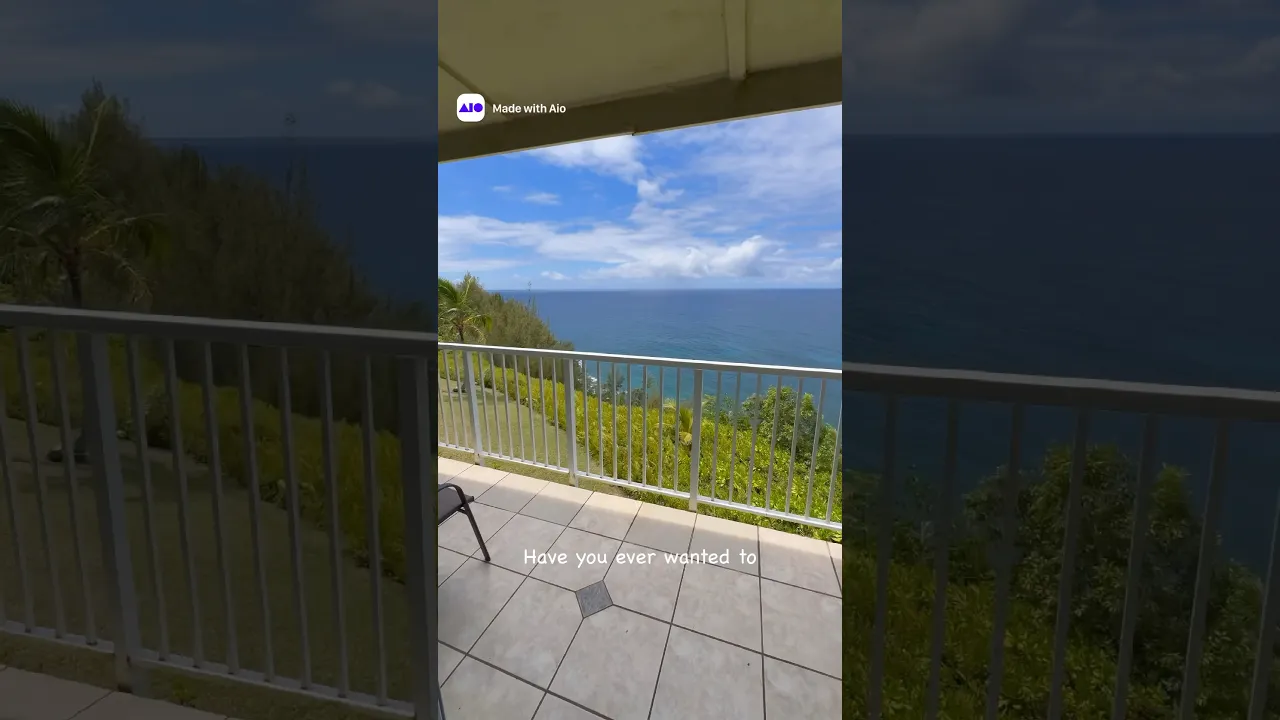
Real Estate Videos
Turn Listings Into Stories
Film a walk-through on your phone—HeyAio takes care of the editing, so every property shines. From cozy corners to big reveals, your video helps people picture themselves right at home.
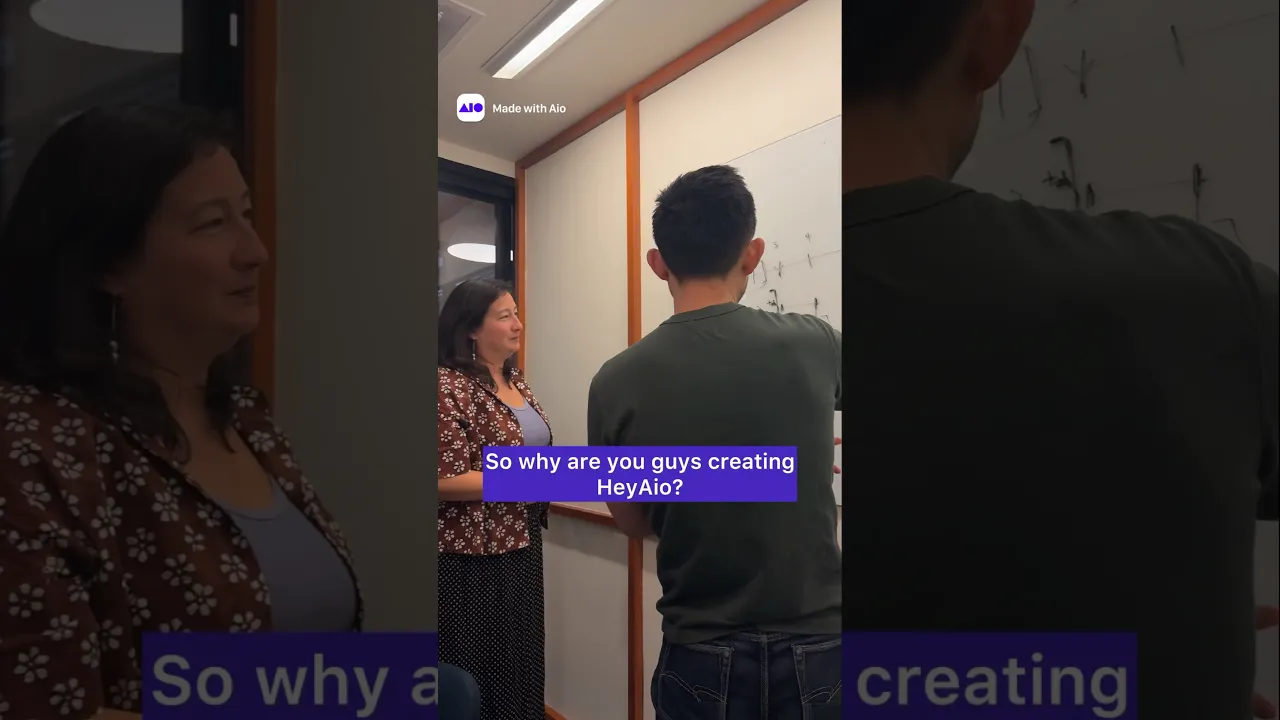
Behind the Scenes
Take People Behind the Curtain
Behind-the-scenes voiceover videos invite your audience into the heartbeat of your work. Show how you do what you do, and let people feel part of the journey—not just the outcome.
Share the Moment
Turn Trips into Stories Worth Sharing
Whether it’s your favorite café, a new office space, or a hidden local gem, Hey Aio makes it easy to share the vibe, the details, the feeling of being there.
Updates
Insights your audience actually watch.
A quick market update is a chance to show you know the neighborhood, the trends, and—most importantly—what they mean from your unique perspective.
See how people use Hey Aio
Fix a Problem
How-to Undo?
What happed to my script?
Changing the Voiceover or Song
Can I undo the changes Aio have made?
Yes. You can ask Aio to bring back the previous version by saying something like: “Can you bring back the previous script?” “Can you undo that?” “Can you revert to the version with …?” You can also ask for specific tweaks anytime.
Can I save my project and come back later?
Not yet. We’re working on it. For now, try to complete your script and edits in one go.
I lost my edits when I hit “back” from the Edits screen. What happened?
Aio automatically matches your script to your footage. When the script changes, the video has to be re-assembled to match—so any manual edits you made may be lost. Pro tip: The best way to work with Aio is to first refine your script until you’re happy with it and then move to voice selection and editing.
What types of video can I make with Hey Aio?
Hey Aio is a personal video editor you talk to, helping turn your ideas into impactful stories. With Hey Aio, you can create: Vertical short-form videos — perfect for direct sharing and social media Voiceover videos — narrative storytelling with your own voice or use an AI voice Music videos — turn your ideas into a song and a music video
What kind of footage should I use?
Aio creates voice-over videos, so it mutes any existing audio in your clips. You can use both images and videos directly from your phone, but videos usually produce more dynamic results.
How do I make a video with Aio?
Press the circular Aio button and describe the kind of video you want to make. You don't need to tell Aio everything at once— just a few starting details. It will guide you the rest of the way. For example:
What can I say to Aio?
You can ask Aio to change tone, style, or structure. Try:
Back to top
How do I undo the changes Aio have made?
Can I save my project and come back later?
I lost my edits when I hit “back” from the Edits screen. What happened?
How do I report bugs or give feedback?
Start Here:
Voiceover videoStart Here:
Music Video3 Quick Tips
Drafting a ScriptHow-to Undo?
Easiest way to
style a song
Quick Start
Start Here:
Voiceover videoStart Here:
Music Video3 Quick Tips
Drafting a ScriptHow-to Undo?
Frequently
Asked Questions
What types of video can I make with Hey Aio?
Hey Aio is a personal video editor you talk to, helping turn your ideas into impactful stories. With Hey Aio, you can create: Vertical short-form videos — perfect for direct sharing and social media Voiceover videos — narrative storytelling with your own voice or use an AI voice Music videos — turn your ideas into a song and a music video
What kind of footage should I use?
Aio creates voice-over videos, so it mutes any existing audio in your clips. You can use both images and videos directly from your phone, but videos usually produce more dynamic results.
How do I make a video with Aio?
Press the circular Aio button and describe the kind of video you want to make. You don't need to tell Aio everything at once— just a few starting details. It will guide you the rest of the way. For example:
What can I say to Aio?
You can ask Aio to change tone, style, or structure. Try: